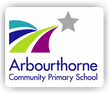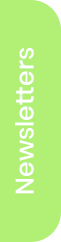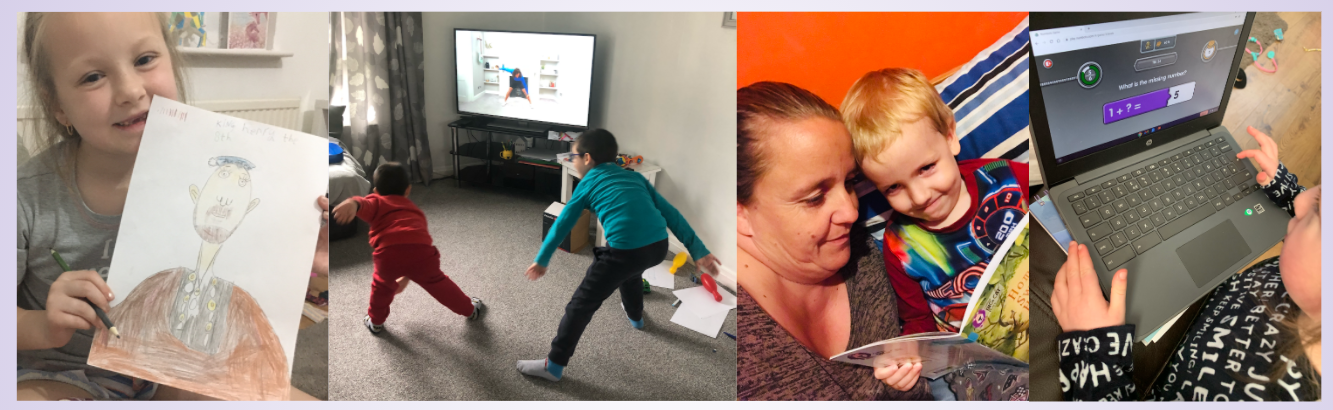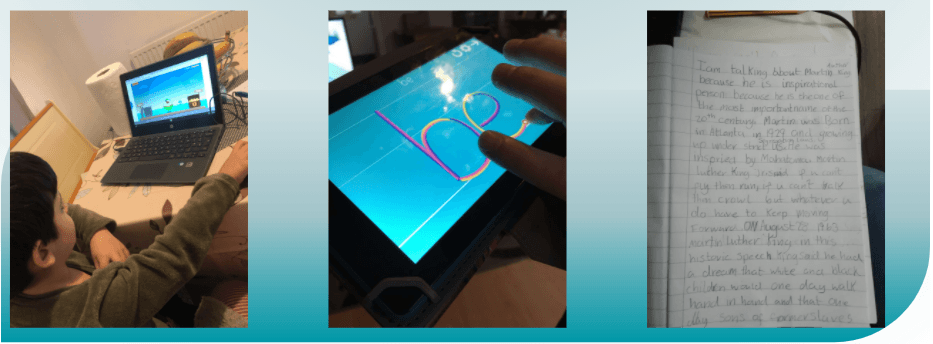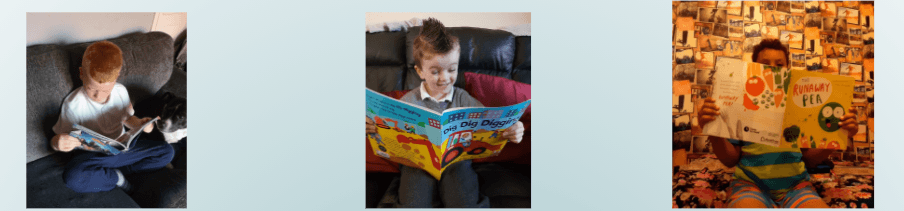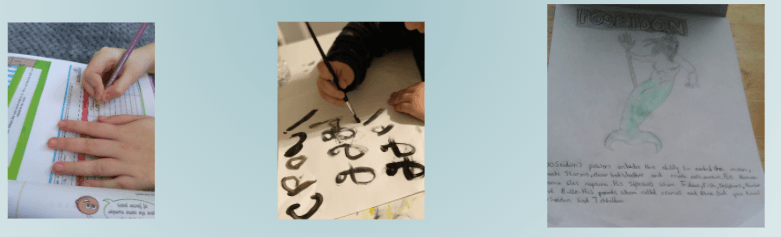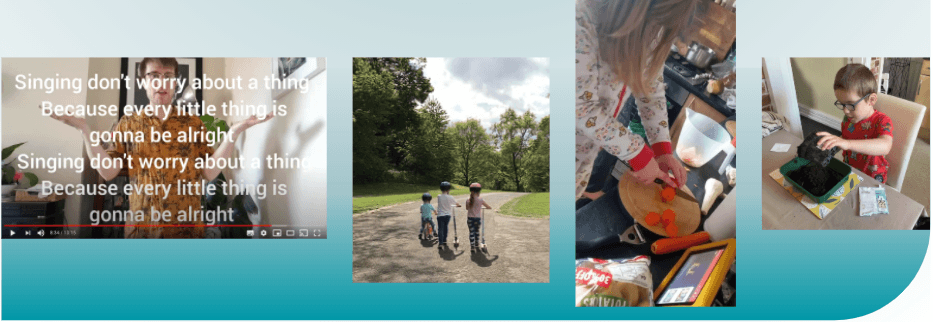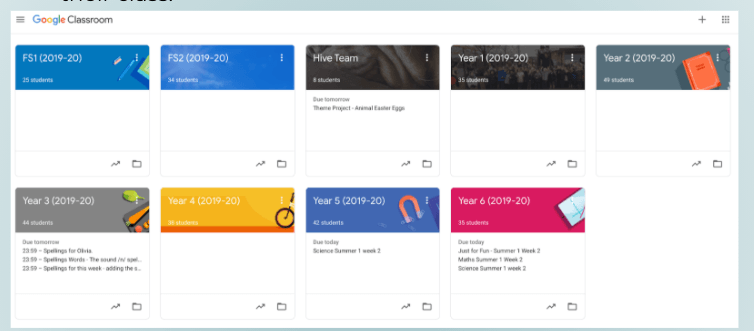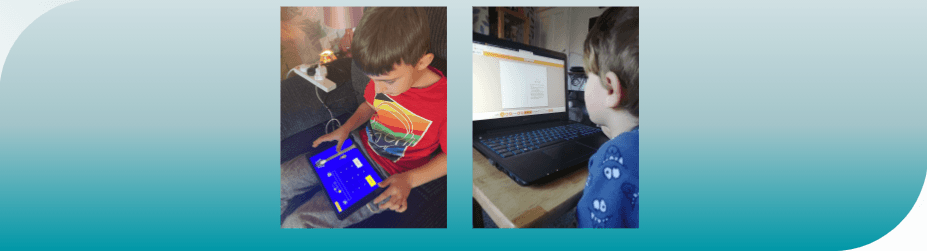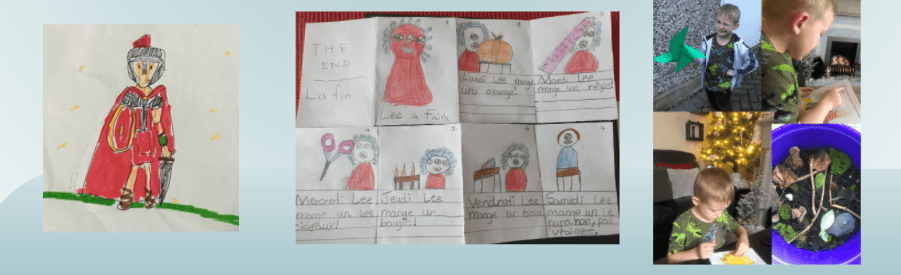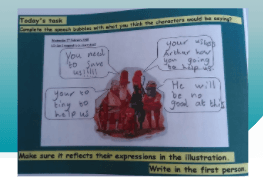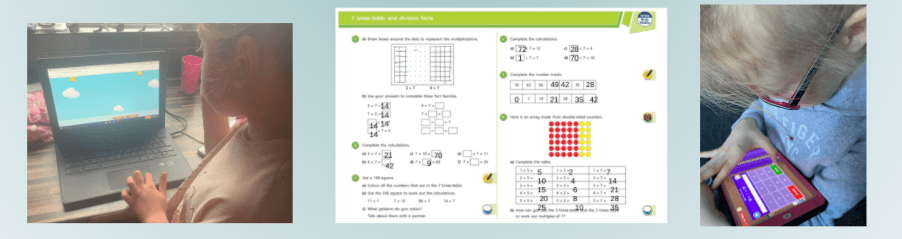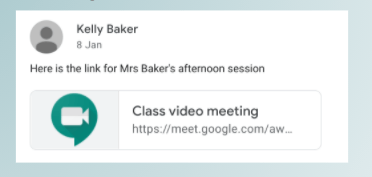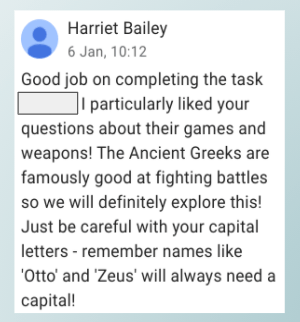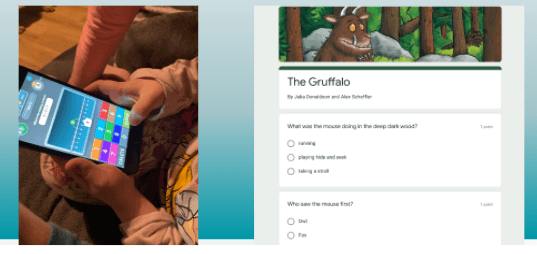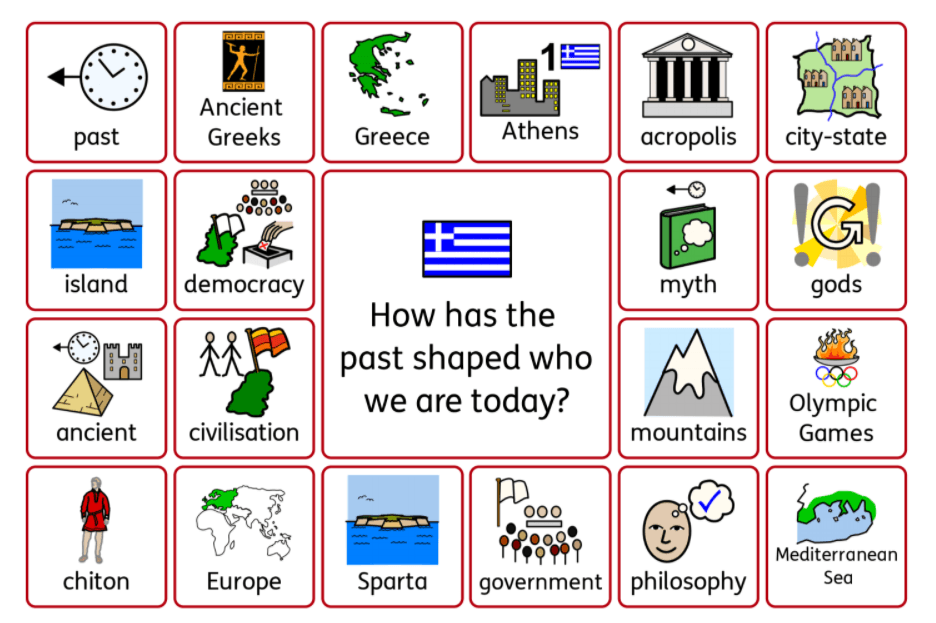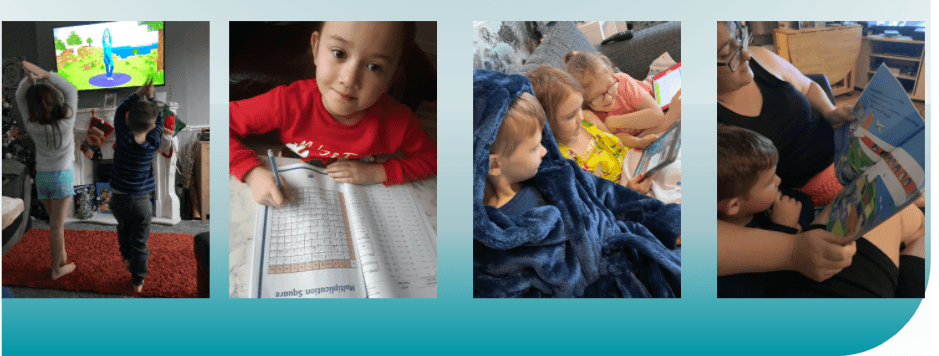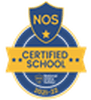Remote Learning from September 2021-22
Children returned for the autumn term with less restrictions. Bubbles are no longer active at this time and children are mixing freely. If your child is isolating because they have a positive PCR result we will check to see if they are well enough to access remote learning. If they are well, then we will provide learning on Google classroom. Class teachers and a member of the pastoral team will make contact with you. All children across KS2 have a Chrome Book for use between home and school. Children in KS1 and Foundation Stage who do not have a Chromebook or tablet will be provided with one. If your child is entitled to free school meals, Mrs Rodgers will contact you to discuss arrangements for food deliveries as required. We also have access to food from our Community Fridge for families who need support during isolation and cannot access the fridge for themselves. Please contact the office if you require our help. 0114 2398163
Remote Learning - A Guide for Parents
January 2021
A downloadable pdf version of this guide is available here
This information is intended to provide clarity and transparency to pupils and parents or carers about what to expect from remote education if local or national restrictions require entire year groups (or bubbles) to remain at home.
For details of what to expect where individual pupils are self-isolating, please see the final section of this page.
The remote curriculum: What is taught to pupils at home?
A pupil’s first day or two of being educated remotely might look different from our standard approach, while we take all necessary actions to prepare for a longer period of remote teaching.
What should my child expect from immediate remote education in the first day or two of pupils being sent home?
All pupils have a Google Classroom account and can access the weekly learning grid posted by their class teacher. This has links that children can follow to complete their learning.
If a pupil is in school when a closure of a whole bubble takes place they may also be sent home with paper-based learning tasks. This will match the learning taking place in class.
All pupils at Arbourthorne have been provided with an exercise book to keep at home to use to record their learning when working remotely so that you do not have to print anything out. Our Google classroom links may be a practical task, may be something that can be recorded in the exercise book or something that can be done directly on the computer.
Following the first few days of remote education, will my child be taught broadly the same curriculum as they would if they were in school?
We teach the same curriculum remotely (on Google Classroom) as we do in school wherever possible. However, we make some changes in some subjects where they can’t be taught in the same way as face to face sessions.
Adaptations include lessons such as P.E where physical activities suitable to be done at home are set by teachers when pupils are working remotely.
Each year group is set a weekly learning grid (on Google Classroom) which maps out the learning and links to online videos or recorded lessons by the teachers. This grid contains lessons for the week and is posted to the Google Classroom for each year group on a Monday morning.
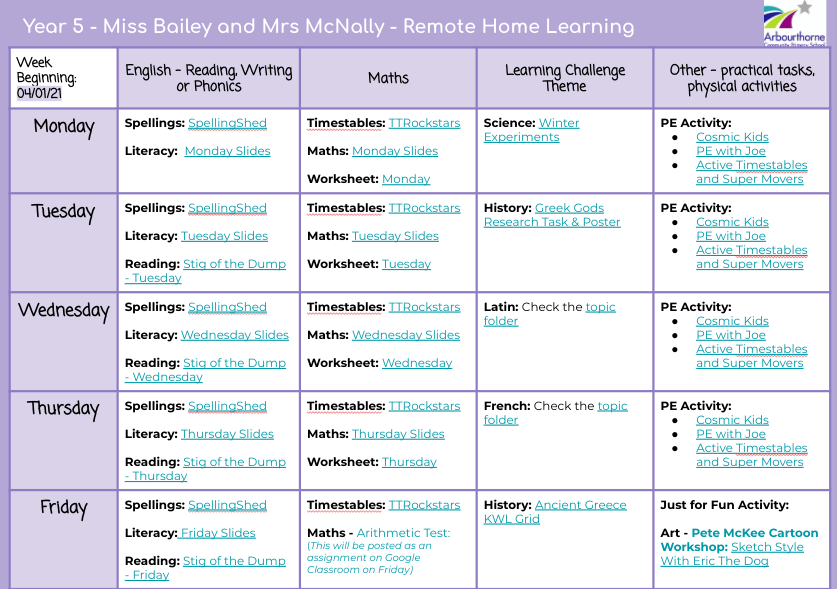
When whole class/year group bubbles are closed your child will be invited to take part in a live Google Meet tutorial with teachers from their year group and a small number of other pupils from their class. The focus of this tutorial will be on teaching your child reading at a level appropriate to them. A follow up task will be set for them to complete after the live tutorial.
During the week there will be an opportunity for your child or yourself to ask the teacher any questions about learning that has been set. On Google classroom you can also add comments and questions for the teacher to answer.
Remote teaching and study time each day
How long can I expect work set by the school to take my child each day?
Children are sent enough learning to take at least three hours per day but most likely much more than that. There is always extra available and we encourage our children to read for pleasure alongside this learning.
We recommend the activities on Google Classroom are split into smaller periods of time with breaks for your child to take a rest, get a drink and snack and refocus- just as we do in school!
Sometimes your child will have their tutorial in addition to the learning set. There is no expectation that your child will need to be in front of a device (laptop or tablet) during the entire learning time as many learning tasks set by the class teacher are practical or designed to be completed away from a screen.
In addition to subject based lessons such as maths, literacy or theme learning, teachers provide suggested wellbeing and life-skills activities to support your child’s emotional development and well-being.
Accessing Remote Education
How will my child access any online remote education you are providing?
- Google Classroom and Google Suite are used by all year groups to deliver learning and communicate with pupils.
- You will have your own password for the Google Classroom site. If you or your child needs help accessing their Google Classroom account or a reminder of the password, please phone school and ask to speak to Miss Stocks or contact school using the following email address: googleclassroom@arbourthorne.sheffield.sch.uk with details of the help needed and the name of your child and their class.
- Teachers also use online resources provided by White Rose Maths, BBC Bitesize, Maths/Spelling Shed, Times Table Rockstars and Oak National Academy to support the delivery of learning while pupils are not able to attend school due to COVID19. Links to these materials will be provided in your Google Classroom weekly overview.
- Maths Shed, Spelling Shed, Timetable Rockstars and online quizzes in Google Forms and Kahoot are used to provide feedback and assessment of pupils achievements. You will be able to see this on your child’s account for each of these sites. All children have been provided with their password but if you are unsure please use the link above to contact us.
If my child does not have digital or online access at home, how will you support them to access remote education?
We recognise that some pupils may not have suitable online access at home. We take the following approaches to support those pupils to access remote education:
We have had an ambitious plan to get all our families connected and online over the last 12 months.
- We have a number of Chromebooks and iPads that can be loaned by pupils if they do not have a suitable device to use at home.
- If there are multiple children accessing one device in the household we may also be able to lend a device.
- If you need support accessing an internet connection or have a limited mobile data allowance we have access to some Vodafone mobile data SIM cards, can apply via the DfE to your mobile phone provider (if they are one of the participating providers) for a free extension to your mobile data allowance. In addition we will explore the option to lend you a dongle to provide online access for your child to be able to access Google Classroom.
For more information about how to access a Chromebook, iPad or help getting on the internet please or how we can help you top up your mobile data phone school and ask our office team will pass on your contact details to Miss Stocks or you can email: googleclassroom@arbourthorne.sheffield.sch.uk
- Many of the learning activities uploaded to the Google Classroom can be completed away from the internet once the initial video or teaching resource has been watched. All children have been provided with an exercise book to record the learning that they complete if it doesn not have an online document to complete.
- Every child is also provided with a paper based pack of copies of printed materials linked to the learning uploaded online to the Google Classroom.
How will my child be taught remotely?
We use a combination of the following approaches to teach pupils remotely:
Children have become very familiar with Google Classroom and have been actively using it to complete homework for the last year. We have increased the range of activities we provide each week and use a range of resources and approaches when teaching online. Each class uses an age appropriate bend of the following:
- Recorded Teaching (from White Rose Maths, Oak National Academy and video and audio recordings made by the class teacher and teaching assistants)
- Live Teaching
- Following recorded or live teaching, follow-up tasks/activities are set to be completed online, as a paper-based outcome or practical activity.
- Reading Books borrowed from school / that pupils have at home/ reading online/ reading using Oxford Owl for guided reading.
- Google Slides presentation that include an explanation and a follow up task/activity that can be completed. Printed material provided by school is linked to the content on Google Classroom.
- We pay for access to the following commercially available websites and each child has a password:
- Times Table Rockstars (Y2 - Y6)
- Maths Shed (all year groups)
- Spelling Shed (all year groups)
- Lexi (Y6 plus targeted pupils with SEND)
- White Rose Maths
How will you check whether my child is engaging with their work and how will I be informed if there are concerns?
- Class teachers and teaching assistants check the activity on Google Classroom throughout the school day.
- If there has been no communication/completion of learning via Google Classroom and non-attendance at the daily Google Meet Tutorial, the class teacher will contact you.
- For pupils who are unable to access online learning they will receive a phone call from the class teacher or TA to provide support and feedback about their learning at least twice a week.
Engagement and Feedback
What are your expectations for my child’s engagement and the support that we as parents and carers should provide at home?
We want children to continue finding learning enjoyable! We understand that supporting children at home can sometimes be a little stressful, particularly if you are also trying to work from home.
Each class has a simple overview grid with links for each day of the week and links to click on so that you can join live lessons through Google Meet. This provides for between 3 and 5 hours learning per day. Once a teacher has taught a live lesson, most children will be able to follow the activity independently with you overseeing what they are doing. If you are unsure of the activity your child is working on, we ask you to call the main office and a colleague from your child’s year group will get back to you as soon as possible.
We expect pupils learning remotely to:
- Be ready to learn from 8.40am. Ensure they have a place set up to work, have water close by and have had some breakfast!
- Be contactable by the class teacher or teaching assistant during the school day – 8:40am-3:15pm either via phone or GoogleClassroom.
- Complete at least 3 hours of learning during the school day.
- Take part in the Live Teaching Google Meet tutorial
- Seek help if they need it, from teachers or teaching assistants via Google Classroom or by calling the office.
- Alert teachers if they’re not able to complete learning.
- Be respectful of others and ensure they are following our strict Acceptable use of Google Classroom expectations (GoogleClassroom expectations that are in the Year Group Google Classroom).
We expect parents with children learning remotely to:
- Talk your child through the Acceptable use guidance so that they are respectful of others and stay safe online.
- Encourage your child/children to complete the learning set.
- Set routines to support your child completing their learning daily. For example:
- Ensure your child is up, dressed and ready for learning at 8:40 each day
- Log on together and check they are ready to begin
- Create a timetable of breaks throughout the day
- Include a time outdoors e.g a walk
- Talk at the end of the day about what has gone well that day
- Make the school aware if their child is sick or otherwise can’t complete work.
- Contact school office on 0114 2398163 to seek help if you need it.
How will you assess my child’s work and progress?
Feedback can take many forms and may not always mean extensive written comments for individual children. For example, whole-class feedback or quizzes marked automatically via digital platforms are also valid and effective methods, amongst many others.
Children at Arbourthorne are very familiar with marking their own learning and reflecting on their progress, making supportive comments about strengths and next steps to each other (peer marking) and receiving comments about strengths and next steps from their teachers and teaching assistants.
Class teachers and teaching assistants will provide feedback by commenting on Google Classroom posts made by your child and assignments completed in Google Classroom.
During the daily Google Meet Tutorial, teachers will provide live feedback and respond to any questions your child may have about their learning. This will support pupils’ accessing the learning set, provide feedback (including next steps) and give opportunities for your child to discuss learning with some members of their class.
Online resources, such as Times Table Rockstars, Spelling Shed and Maths Shed provide feedback through scores when your child completes an activity. Our children are very self competitive and know where they sit in their league boards!
Teachers may also set quizzes via Google Forms or Kahoot for your child to complete to check their knowledge from the online learning they have been completing.
Additional Support for Pupils with Particular Needs
How will you work with me to help my child who needs additional support from adults at home to access remote education?
We recognise that some pupils, for example some pupils with special educational needs and disabilities (SEND), may not be able to access remote education without support from adults at home. We acknowledge the difficulties this may place on families, and we will work with parents and carers to support those pupils in the following ways:
Children with SEND
- Vulnerable pupils and those with an EHCP are offered a place in school in the event of a whole school closure due to national or local restrictions.
- The SENCo and pastoral team will make additional calls to you and your child in addition to the phone calls from your child’s class teacher.
- Learning activities and tasks posted into the Google Classroom include differentiated tasks. The use of visuals and Communicate In Print symbols are familiar to all children and will be used in resources sent for your child to complete.
- Live lesson groups are differentiated so the learning is tailored to the group's stage of learning.
- The SENCo works with class teachers to support them in adapting online learning to meet the needs of specific pupils. She is monitoring the quality of materials being used alongside the senior team.
Children in FS and Y1
- Learning tasks for younger pupils (FS2 and Y1) have a focus on practical tasks that can be completed at home away from a device. The Google Classroom for these year groups is used as a method of communication between staff and you. We encourage you to upload photos or video clips of your child completing practical learning.
- Our focus is on live teaching of guided and shared reading and on sharing videos which teach our approach to phonics. Children will be sent phonics cards to support learning at home.
Remote Education for Self-isolating Pupils
Where individual pupils need to self-isolate but the majority of their peer group remains in school, how remote education is provided will likely differ from the approach for whole groups. This is due to the challenges of teaching pupils both at home and in school.
If my child is not in school because they are self-isolating, how will their remote education differ from the approaches described above?
If we are open to all pupils, except those in isolation, we follow this procedure:
Children will have access to remote learning via Google Classroom described above. A paper-based learning pack will also be sent to your child in the post.
If your child has no suitable device they will be offered one to borrow for the isolation period.
Children self-isolating will not be invited to a daily Google Meet Tutorial. Instead they will be invited to a daily keeping in touch Google Meet or Zoom call from their teacher and the class. Classrooms all have webcams fitted to enable this to take place during the school day.
The class teacher or TA will contact parents/pupils during the period of self-isolation to support the pupil in accessing learning, provide feedback on the learning and keep in touch with the pupil and their family to ensure they have adequate food and provisions during this time. Checking on pupil and parent well-being is important to us. Contact may be by phone or a Google Meet/Zoom video call.